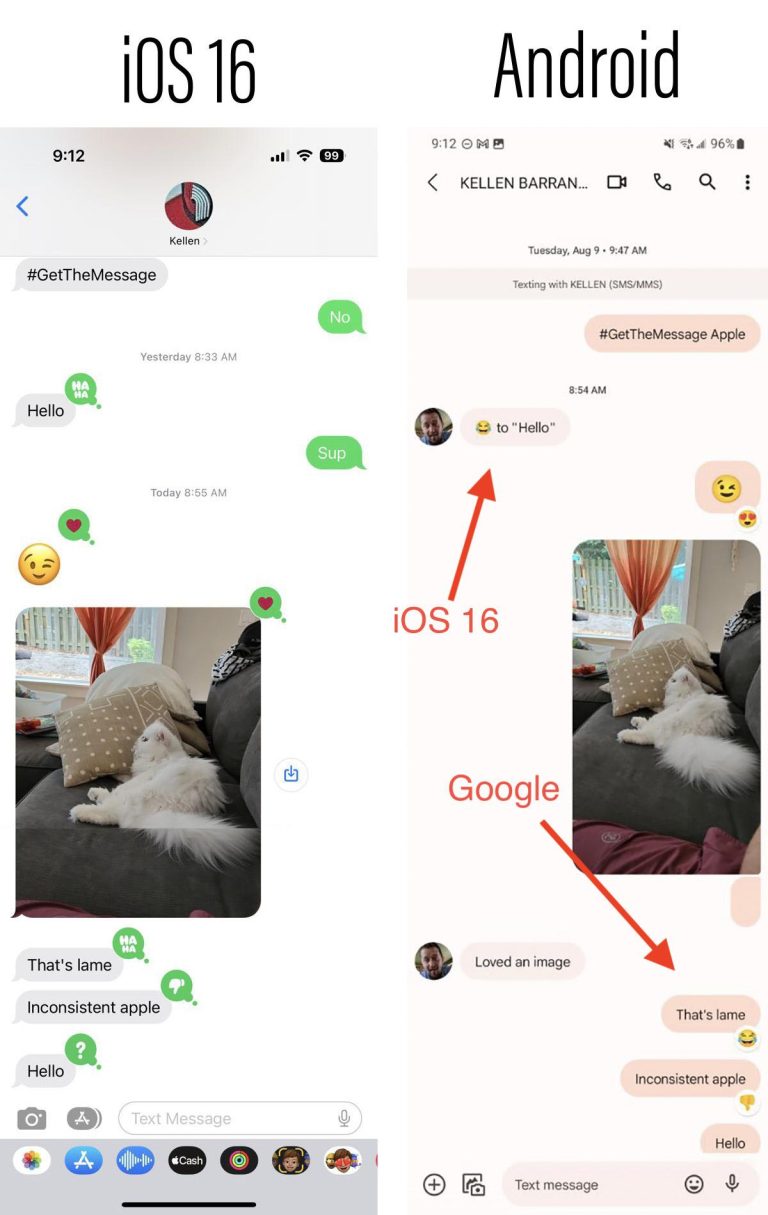iMessage Reactions Now Appear as Emoji on Android: What You Need to Know
Apple’s iMessage has long been a favorite messaging platform among iOS users, especially due to its rich interactive features like message reactions. However, Android users often found themselves missing out on the full experience due to platform limitations. In a major update that bridges this gap, iMessage reactions now appear as emoji on Android. This advancement is changing how Android users experience iMessage chats and improving communication between iOS and Android devices.
What Are iMessage Reactions?
iMessage reactions, also known as Tapbacks, allow users to quickly respond to messages with a small, expressive icon such as a thumbs-up, heart, or laughing face. These reactions provide an effortless way to acknowledge or react to a message without typing a reply, making conversations more fluid and engaging on Apple devices.
How iMessage Reactions Previously Appeared on Android
Before the recent change, Android users often saw iMessage reactions as cryptic text, causing confusion and misinterpretation. For example, a heart reaction might appear as “Liked: Your message,” while a laugh reaction showed as “Laughed at.” This made it difficult for Android users to fully understand the intent behind the reactions.
What’s New? iMessage Reactions Displayed as Emoji on Android
With the latest update, Apple now sends iMessage reactions to Android devices as native emojis instead of text descriptions. This means:
- Android users see familiar emojis corresponding to the reactions (❤️, 👍, 😂, etc.)
- The messaging experience feels more natural and intuitive across platforms
- Less confusion and improved communication clarity between iPhone and Android users
Benefits of iMessage Reactions Appearing as Emoji on Android
- Enhanced Cross-Platform Communication: Android users can now participate fully in iMessage conversations, making it easier to stay connected with friends and family who use iPhones.
- Improved User Experience: Seeing reactions as emojis creates a visually appealing and easily understood conversation flow.
- Reduced Miscommunication: Emoji reactions eliminate guesswork about the sender’s feelings or intent.
- Seamless Chat Integration: Users don’t need third-party apps or complicated workarounds to understand message reactions anymore.
Practical Tips to Make the Most Out of This Update
- Update Your Messaging App: Ensure you are using the latest version of your default SMS or RCS app that supports these new reaction emojis from iMessage.
- Enable Rich Communication Services (RCS): RCS messaging on Android enhances media and reaction capabilities, optimizing the display of iMessage reactions.
- Communicate with iPhone Users: Let your contacts know that you now see their reactions as emojis for clearer conversations.
- Customize Emoji Appearance: Some Android devices or apps allow you to tweak emoji styles; choose one that enhances reaction visibility.
Understanding the Emoji Translation Table
Here’s a helpful table showing common iMessage reactions and their corresponding emoji representations on Android:
| iMessage Reaction | Meaning | Android Emoji |
|---|---|---|
| ❤️ Heart | Love or strong liking | ❤️ |
| 👍 Thumbs Up | Agreement or approval | 👍 |
| 😂 Laugh | Amusement or joke | 😂 |
| 😮 Surprised | Shock or astonishment | 😮 |
| 😢 Sad | Sympathy or sadness | 😢 |
| ✍️ Emphasize | Importance or highlighting | ✍️ |
Case Study: User Experience Before and After the Update
John, an Android user, often chatted with his sister Emily who owns an iPhone. Before the update, John frequently got confused by iMessage reactions showing as awkward text like “Liked” or “Loved my message.” This led to multiple clarifications and slowed down their conversations.
Post-update, John now sees direct emoji such as ❤️ or 👍 for Emily’s reactions. The conversations flow naturally, and John feels more connected and in tune with Emily’s emotions. This simple change significantly boosted their messaging satisfaction and reduced misunderstandings.
Frequently Asked Questions (FAQs)
Q1: Do all Android devices now support iMessage reaction emojis?
Support depends on the messaging app used on the Android device and whether it supports RCS. Most modern SMS apps like Google Messages with RCS enabled display these emoji reactions properly.
Q2: Can Android users send iMessage reaction emojis back to iPhone users?
Android users cannot directly send iMessage Tapbacks but can send emojis in replies. Apple iMessage reactions are unique to iOS and macOS devices.
Q3: Will older Android devices support this feature?
Older devices may not support RCS or the latest messaging standards, limiting the emoji display for iMessage reactions.
Conclusion: A Better Messaging Bridge Between iPhone and Android
The update that enables iMessage reactions to appear as emoji on Android marks a game-changer in cross-platform messaging. It enhances the user experience by bringing clarity, emotion, and fun back into conversations that span iOS and Android ecosystems. Whether you’re an Android user chatting with iPhone friends or simply curious about the latest mobile messaging features, this development elevates your communication and brings everyone closer-one emoji at a time.
Stay up to date by keeping your apps updated and enjoying the more expressive and seamless messaging experience between Apple and Android devices today!