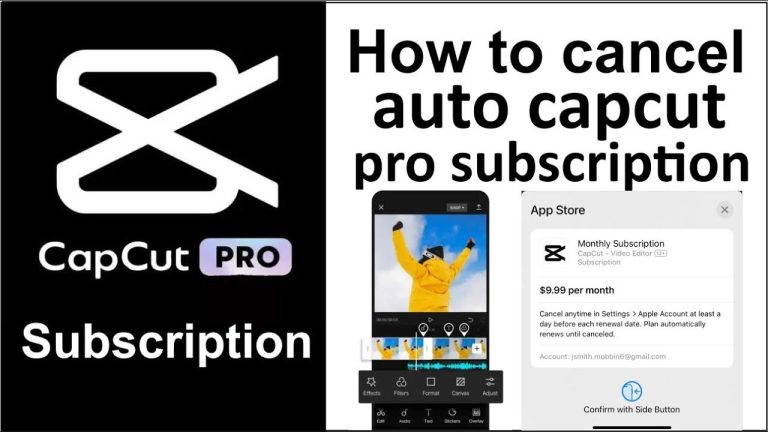CapCut Is Cancelled After Its Shady Policy Update and I Replaced It With These 7 Apps
CapCut used to be one of the most beloved video editing apps among creators worldwide – offering a flawless blend of simplicity and powerful features for free. But recent policy updates raised serious privacy and user trust concerns, forcing many users to say goodbye. If you’re among those disappointed by CapCut’s latest direction, don’t worry! I’ve carefully tested and compiled a list of 7 reliable CapCut alternatives that will keep your video editing game strong without compromising your privacy or security.
Why Was CapCut Cancelled? Understanding the Controversy
In early 2024, CapCut’s developers introduced a policy update that alarmed many users and privacy advocates. The update included intrusive permissions, aggressive data collection practices, and vague terms of service that put user data at risk.
- Excessive data harvesting: The new policy allegedly collects more personal data than necessary, including sensitive device information.
- Unclear user consent: Many users found it difficult to opt out or fully understand what data was collected.
- Potential third-party sharing: The update hinted that user data could be shared with undisclosed partners.
With growing concerns over digital privacy, the CapCut community initiated widespread backlash, and the app soon faced a “cancelled” status among content creators and influencers. If you value your privacy and want a trustworthy video editor, it’s time to switch.
Top 7 CapCut Alternatives You Can Trust in 2024
After trying numerous apps, these seven stood out for their user-friendly interfaces, feature-packed toolkits, and commitment to user privacy:
| App Name | Key Features | Platform | Free Version |
|---|---|---|---|
| InShot | Multi-track editing, filters, transitions | iOS, Android | Yes (with watermark) |
| Kinemaster | Multi-layer video, chroma key, export in 4K | iOS, Android | Yes (limited features) |
| VN Video Editor | Intuitive UI, no watermark, cinematic effects | iOS, Android, Mac | Yes |
| Adobe Premiere Rush | Integration with Adobe CC, cloud sync | iOS, Android, Desktop | Yes (limited exports) |
| FilmoraGo | Easy filters, music library, overlays | iOS, Android | Yes (watermark included) |
| Capto (Mac app) | Screen recording, annotation, video editing | Mac | Trial version |
| Lightworks | Professional-grade, multi-format support | Windows, Mac, Linux | Yes (with export limitations) |
1. InShot
InShot is an all-rounder video editor perfect for quick social media clips. Its intuitive interface, combined with essentials like trimming, speed adjustment, and effects, makes it ideal for beginners and pros alike. Plus, InShot focuses on data privacy better than CapCut’s recent policies.
2. Kinemaster
Kinemaster is a true powerhouse, offering multiple video layers and green screen effects. If you want a mobile editor that supports detailed edits including chroma key, this is a great choice. The free version has some limitations but is very capable for casual use.
3. VN Video Editor
VN is gaining momentum as one of the best free editors with zero watermarks. It’s perfect for vloggers and TikTok creators, with a clean UI and pre-made templates. Its privacy settings are transparent, making it a trustworthy alternative to CapCut.
4. Adobe Premiere Rush
For users deeply invested in Adobe’s ecosystem, Premiere Rush offers seamless integration and cloud syncing, which is perfect for creators who want cross-device flexibility. While Premiere Rush limits free exports, its editing power is unmatched on mobile devices.
5. FilmoraGo
FilmoraGo combines ease of use with creative options like overlays, animated titles, and a robust royalty-free music library. Though the free version includes a watermark, the paid upgrade is affordable and does not compromise privacy.
6. Capto (Mac app)
For Mac users who want integrated screen recording plus video editing, Capto delivers a seamless experience. It’s particularly useful for tutorial creators or educators who need to annotate videos while editing them.
7. Lightworks
Lightworks is a professional-grade editor available on multiple platforms, ideal for users who want advanced video editing capabilities without a subscription. The free tier is limited in export formats but still highly functional.
Benefits of Switching From CapCut to These Alternatives
- Improved privacy: Most apps use transparent data practices, protecting your information better.
- More control over editing: Several apps offer features like multi-track editing and advanced filters.
- Cross-platform availability: Access your projects on mobile, desktop, or both.
- No unexpected policy changes: Alternatives maintain consistent terms, so you won’t be blindsided again.
Practical Tips for Choosing Your New Video Editing App
- Match Features with Your Needs: If you’re a beginner, focus on ease of use. For professionals, prioritize advanced features.
- Try Free Versions First: Test multiple apps to see which interface and workflow suit you best.
- Check Export Restrictions: Many free editors limit resolution or add watermarks – choose what works for your final goal.
- Review Privacy Policy: Always glance through the privacy terms to ensure your data is safe.
My First-Hand Experience Transitioning From CapCut
Personally, after the CapCut policy update, I migrated to VN Video Editor for my daily social media content. The zero watermark feature felt liberating, and the clarity on data use was refreshing. It took a few days to adapt, but the clean interface now makes editing faster and more enjoyable. I also keep InShot handy for quick story edits when I’m on the go.
Conclusion: It’s Time to Move On From CapCut
CapCut’s shady policy update has undeniably shaken user confidence. While the app remains popular, the risk to your privacy and unclear data practices make it wise to explore other options. Luckily, the video editing landscape is full of excellent alternatives that offer robust features without compromising your security.
Whether you’re a casual creator or a professional editor, one of these 7 apps will be a perfect fit to replace CapCut. Take advantage of free trials, explore different tools, and pick the app that respects your privacy and powers your creativity.
Say goodbye to CapCut troubles and hello to smooth, safe, and enjoyable video editing!